Shortcuts and UI Interactions
Manipulators
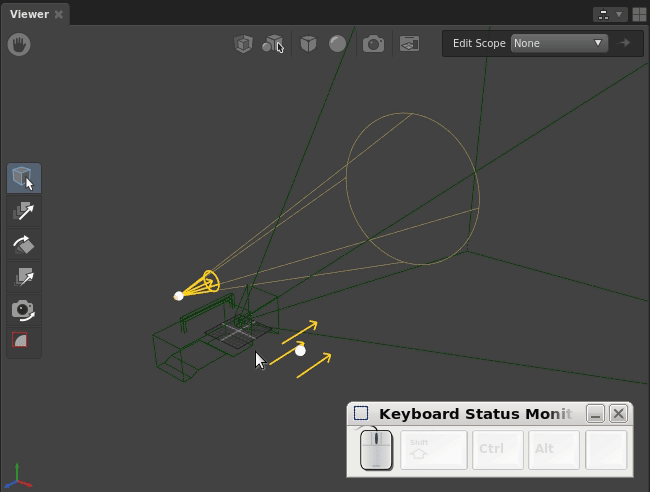
- and increased with =.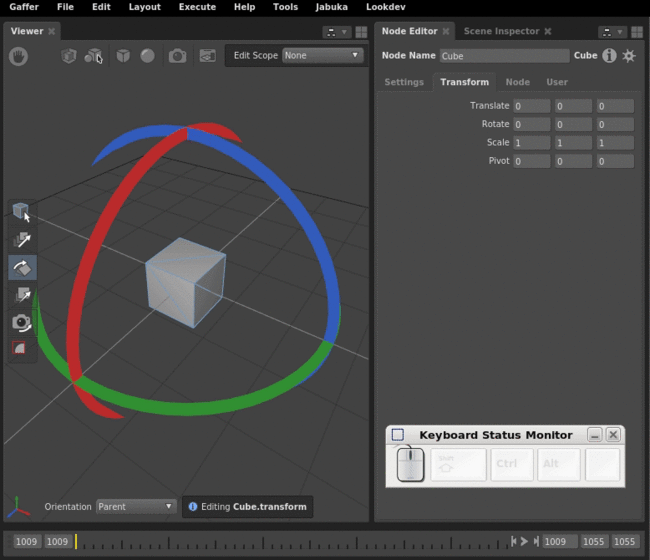
Shift while rotating to make precise adjustments. Hold Ctrl to step in 30 degree increments.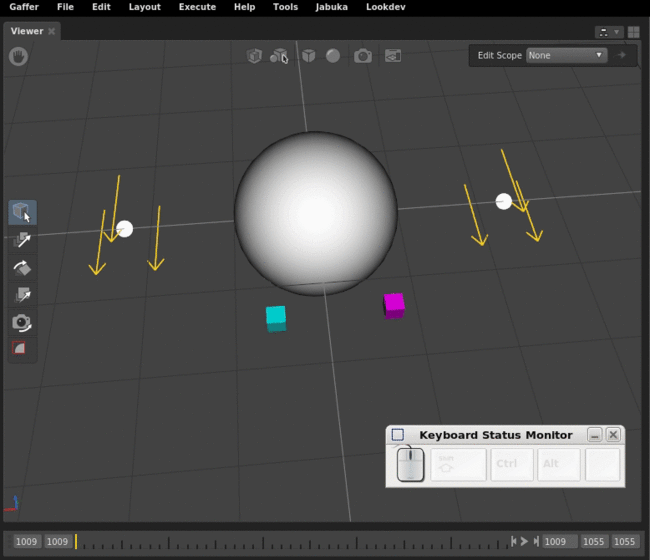
V with the translate or rotate tools enabled to snap or aim at the point clicked.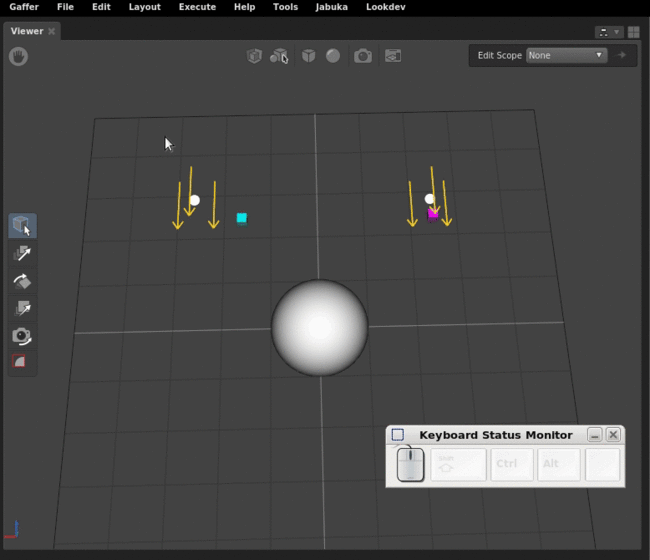
V to snap and aim also works with multiple selected objects.Expressions and the Python Editor
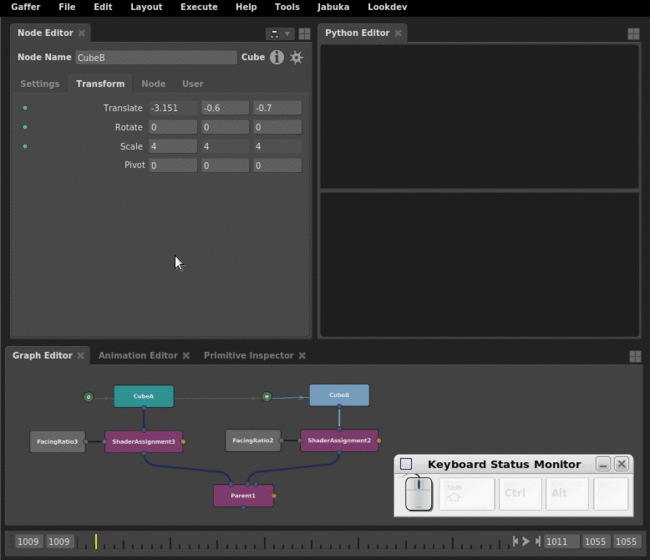
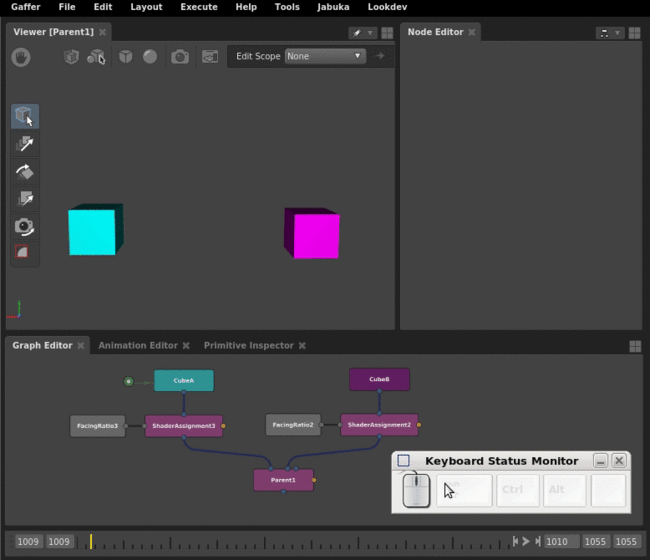
Editing Plug Values
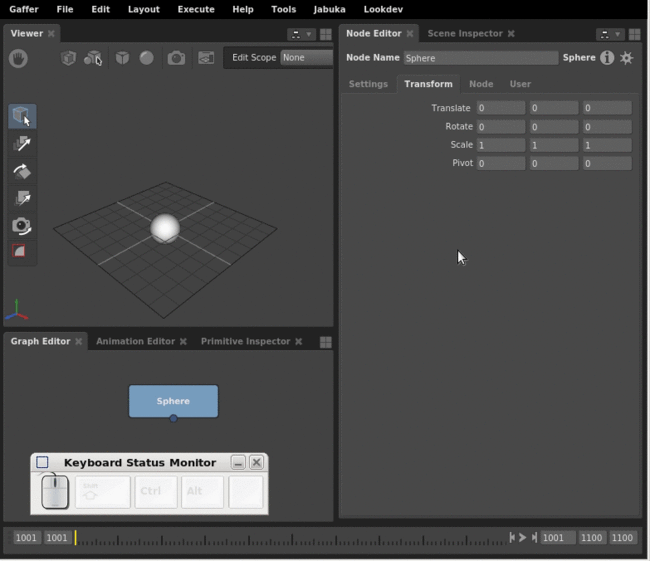
Ctrl + G.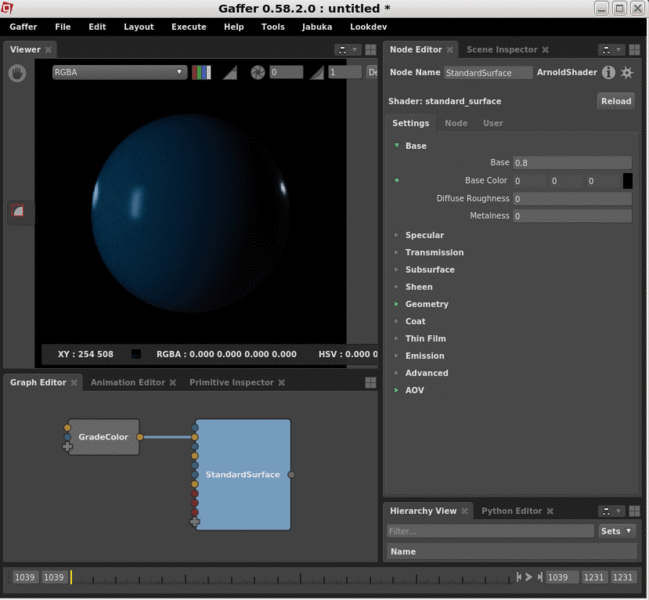
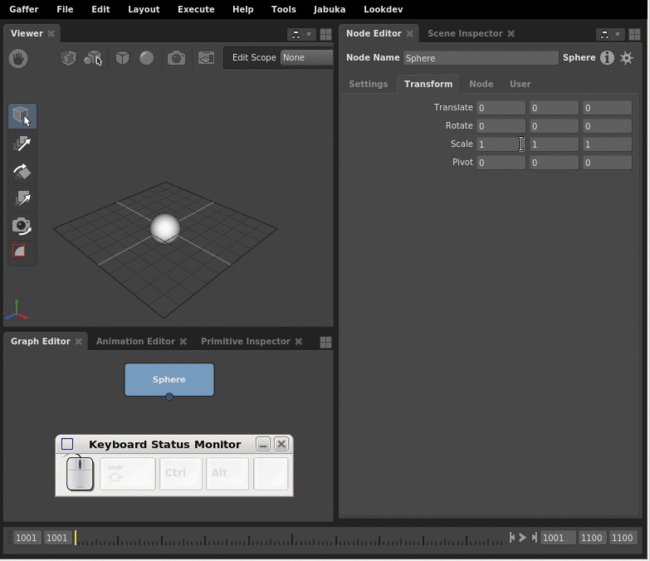
Ctrl or Ctrl + Shift and click-dragging left or right.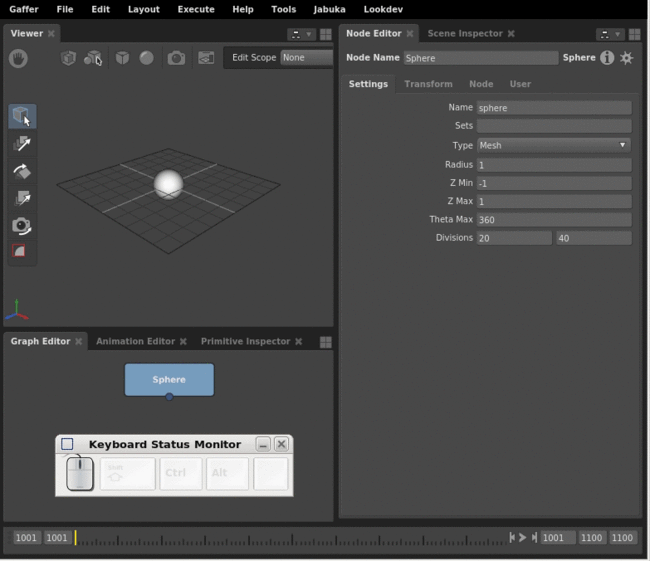
Up, Down, Left, Right cursor keys.Viewer
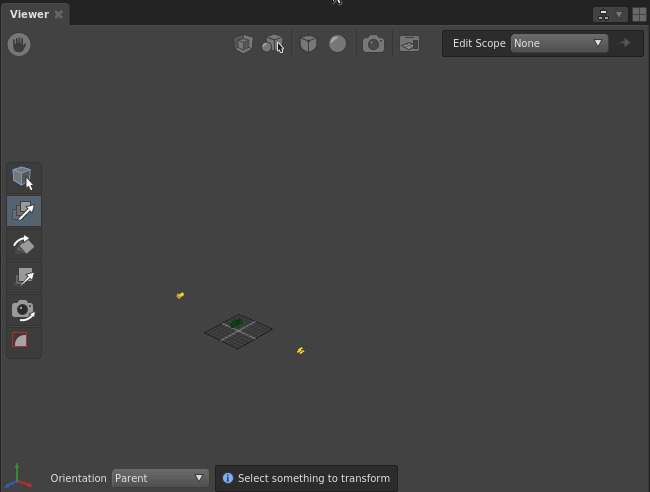
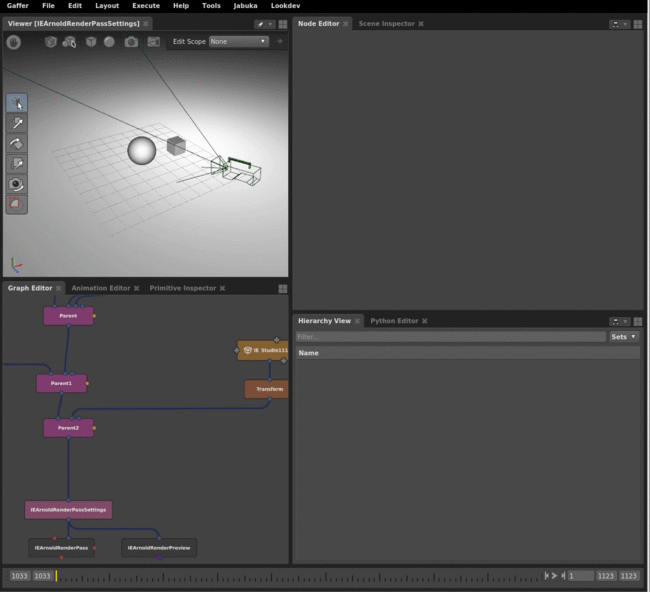
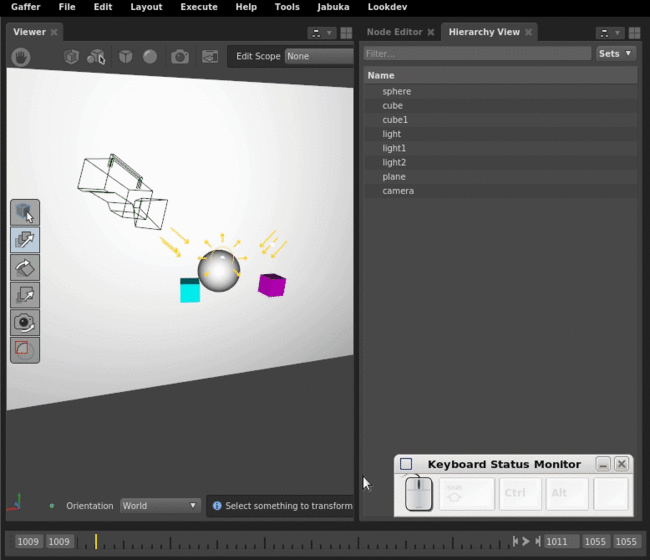
Graph Editor
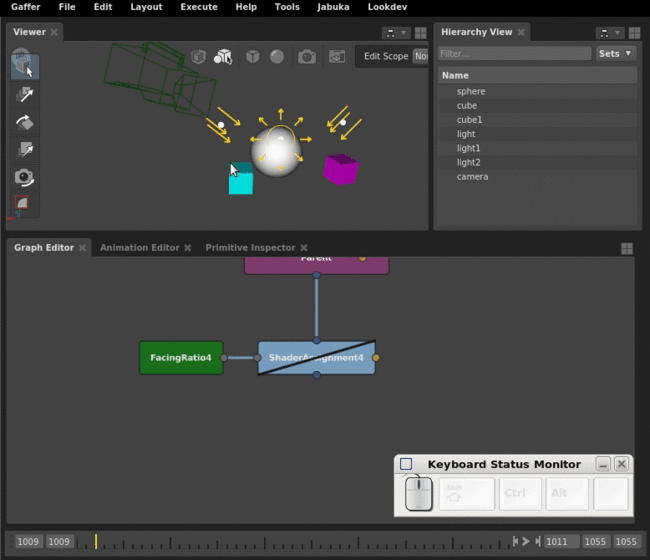
Select Affected Objects to quickly select all objects affected by a filtered node.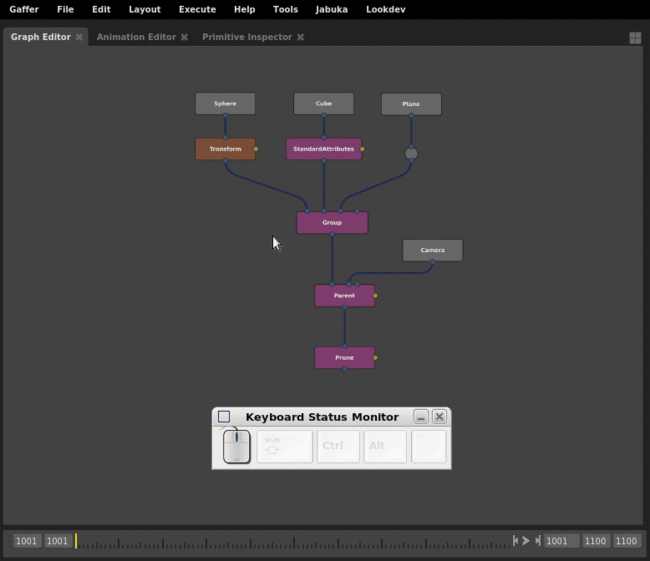
Shift+Alt+Click. Select downstream nodes with Ctrl+Alt+Click.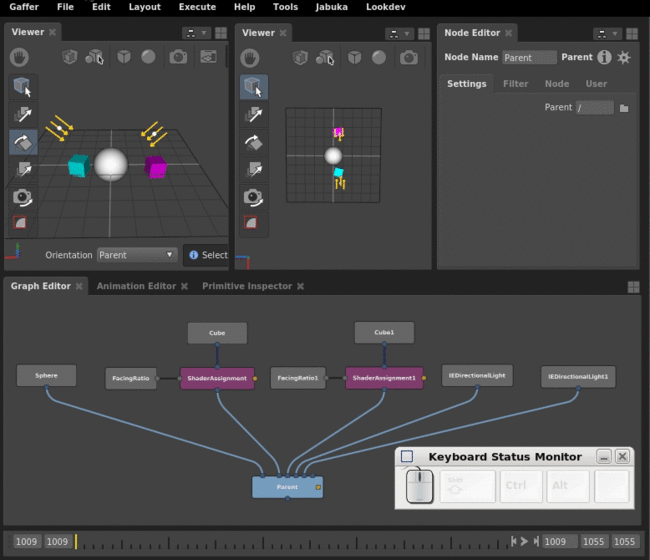
N quickly unpins a Viewer or Editor